 Here is the tutorial on how to make auto scroll down on your latest post from your blog. And below is the JavaScript (JS) code for you to put in your ADD GADGET column.
Here is the tutorial on how to make auto scroll down on your latest post from your blog. And below is the JavaScript (JS) code for you to put in your ADD GADGET column.Please follow the step.
1. Copy the JavaScript (JS) code below :
Copy this CODE:
(put your mouse cursor inside the box, then click.. Press key Ctrl + A.. Then select copy)
2. Go to your Edit Layout, and select Add a Gadget which column you want to put this code. Then you select HTML/JavaScript
 .
.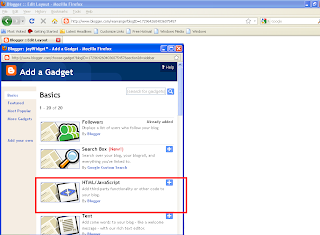
3. Paste your JS code inside the Content box.
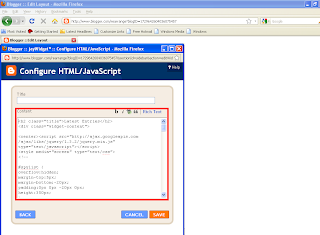
4. Then, scroll done the Content box and make sure don't forget to edit your blog name.
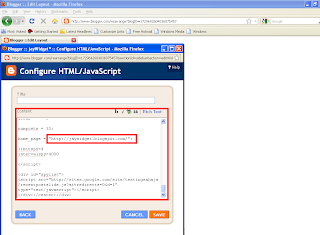
For example :
home_page = "http://jaywidget.blogspot.com/";
change to
home_page = "http://YOUR-BLOG-NAME.blogspot.com/";
5. Then you save your code. And your new gadget is done and ready to use.

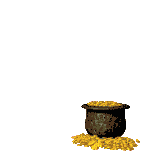

No comments:
Post a Comment